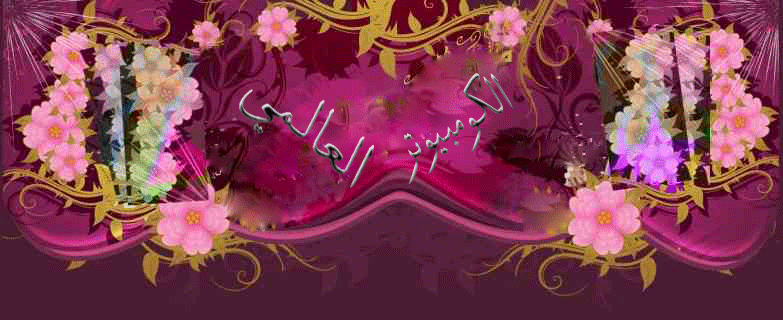قائد التقــنية
المــديـــر العـــــــام
عدد المساهمات : 152
الجنس : 
تاريخ التسجيل : 29/03/2009
 |  موضوع: البرنامج الشهير الثلاثي الأبعاد في النحت Zbrush 3.1 موضوع: البرنامج الشهير الثلاثي الأبعاد في النحت Zbrush 3.1  الجمعة أبريل 17, 2009 1:38 am الجمعة أبريل 17, 2009 1:38 am | |
| Pixologic.ZBrush.3.1

برنامج Zbrush وهو برنامج خارق وخيالي مصمم لتكون مبدعاّ في النحت والتصميم بالأبعاد الثلاثيه 3D ليدخلك الى عالم يتعدى كل حدود المعقول
يعطيك البرنامج مساحة إخراجية تفوق قدرة اليد الإنسانية في الرسم والتصوير
البرنامج ورشة فنية متكاملة, ربما يتبادر إلى الناظر إلى بعض الأعمال أنها أقرب إلى ورشة نحت رقمي
Digital Sculpture
وفعلا قد تكون هذه النقطة هي أهم ميزة فائقة يتفرد بها البرنامج, لأنه يعطيك أدوات عالية الكفاءة لصناعة الوجوه والأجسام
وحتى الأشكال التي لا يمكن أن يتخيلها إلا المصمم المبدع وتسمي النحت العضوي الرقمي
Digital Organic sculpting
لكونه يحاول محاكاة المادة العضوية الطبيعية بمهارة فائقة الجمال والابداع وقد صُمم هذا البرنامج نخبة محترفي المؤثرات الخاصة
ومصممي برامج الألعاب الشهيرة ومصممي الموثرات البصريه في الافلام العالميه
وكانت النتيجة برنامج ذو انتاج معياري
production caliber program
لا مثيل له في عالم الجرافيكس, ويجعلك تدخل عالم الـ 3D من بابه الواسع .






تحميل البرنامج
http://rapidshare.com/files/77287454...ZBrush.3.1.rar
رابط ثاني
http://www.zshare.net/download/1225117032df77ac/
الأسطوانة التعليمية
واجهة الأسطوانة


اسطوانه شرح لبرنامج zbrush 3.1
وهى بعنوان
Digital Tutors - Materials and Rendering in ZBrush 3.1
A complete guide to materials and rendering with ZBrush
Learn time-saving rendering techniques
and proven workflows to understanding and
utilizing materials, lighting, post-processes, and
features such as Matcap in ZBrush 3.1. Contains over
3 hours of project-based training covering materials, lighting,
and rendering techniques that are currently being used throughout
Film and Games. Perfect for artists using ZBrush 3.
Popular highlights include:
* Understanding ZBrush's material attributes
* Using Doublecolor Shaders
* Using Tricolor Shaders
* Using Quadcolor Shaders
* Shading Effects
* Utilizing Shader Channels
* Using Matcap Materials
* Building Custom Matcap Shaders
* ZBrush Light Types
* Controlling and Adjusting Shadows
* Utilizing Fog for Appeal
* Depth Cue for Distance-based Blur
* Anti-Aliasing Settings for Render Quality
* Saving Rendered Images From ZBrush
* Post-render Adjustments for Appeal in ZBrush
Lesson Outline:
1. Introduction and project overview 1:36
2. Sampling and saving colors with the Color Palette 8:14
3. Overview of Flat Color and Fast Shade materials 5:42
4. Understanding the Basic Material (part 1) 5:28
5. Understanding the Basic Material (part 2) 9:12
6. Understanding the Basic Material (part 3) 11:03
7. Understanding the Basic Material (part 4) 9:35
8. Using the DoubleShade Material to mix shader attributes 9:54
9. Creating a realistic skin shader in ZBrush 15:27
10. Copying and pasting shaders into a shading slot 6:12
11. Capturing lighting information from photographs using Matcap materials 8:50
12. Fine-tuning cavity and lighting information of Matcap materials 17:25
13. Utilizing Matcap materials without photographs 7:38
14. Assigning different materials to various subtools 4:12
15. Controlling ZBrush light placement, color, and intensity 10:31
16. Working with ZBrush point lights 12:03
17. Using Glow, Spot, and Radial lights with your ZBrush scene 4:51
18. Using Global Diffuse Maps to add illumination without using lights 8:40
19. Exploring the Shadow attributes of ZBrush’s lights 13:22
20. Adding atmosphere and depth to your renders with Fog and Depth Cue 6:55
21. Using Layers in ZBrush to improve Depth Cue quality 7:35
22. Using the Adjustment tools to color correct rendered images in ZBrush 3:34
23. Using Environmental Reflections in your ZBrush renders 6:44
24. Saving rendered images out of ZBrush 9:04
25. Working and rendering with multi-layered ZBrush ********s 14:42
Software Requirement: ZBrush 3.1 and up
Run Time: 3 hrs. 38 min., 1 disc
Size: Mb
Video: QuickTime (*.mov) 788 x 648 Sorenson Video 3
Audio: MPEG-2 Layer 3 22050Hz 48 kb/s , Monophonic
info
http://www.digitaltutors.com/store/p...productid=3405
روابط الدروس التعليمية
http://rapidshare.com/files/67993954...h3.1.part1.rar
http://rapidshare.com/files/68204450...h3.1.part2.rar
http://rapidshare.com/files/68211529...h3.1.part3.rar
http://rapidshare.com/files/68002726...h3.1.part4.rar
http://rapidshare.com/files/68216295...h3.1.part5.rar | |
|